IMAG to Date Customizes Filenames of Media Files on Windows Mobile Devices
IMAG to Date is a full service utility that allows you to rename a bunch of media files (pictures and videos) into new names accompanied by date and event.
IMAG to Date renames image files, JPG, GIF, and BMP to Date Formatted filenames, MMddyyyyHHmm_RID (R.I.D. Random ID).
The dates are based on the Date when the file is created.
You’ll probably hate the way Camera application saves the image file, which was “IMAG####.jpg”. This kind of naming will cause a problem when backing up the image files in your PC/MAC specially when the file already exists in your backup drive but different picture, the only thing you could do is to rename the file in your mobile device. For example, you have “IMAG0050.jpg” in your mobile phone and you want to move that in your PC/MAC but a file “IMAG0050.jpg” already exists but has different picture? Probably the first thing you’ll do is to rename “IMAG0050.jpg” in your mobile device into something different.
Now to make things easier, IMAG to Date is created to solve that problem.
More Information about this app can be found here:
http://forum.xda-developers.com/showthread.php?t=555607
Requirements:Microsoft .NET CF 3.5
Download This HD2 App Here:
 Talk about it on our Facebook page. Talk about it on our Facebook page. |
| Sharing Matrix |
 |
| Rapid Share |
 |
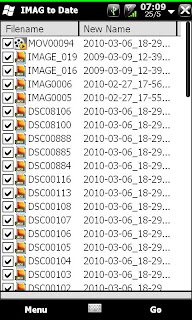









1 comment:
simple but awesome app!
Post a Comment